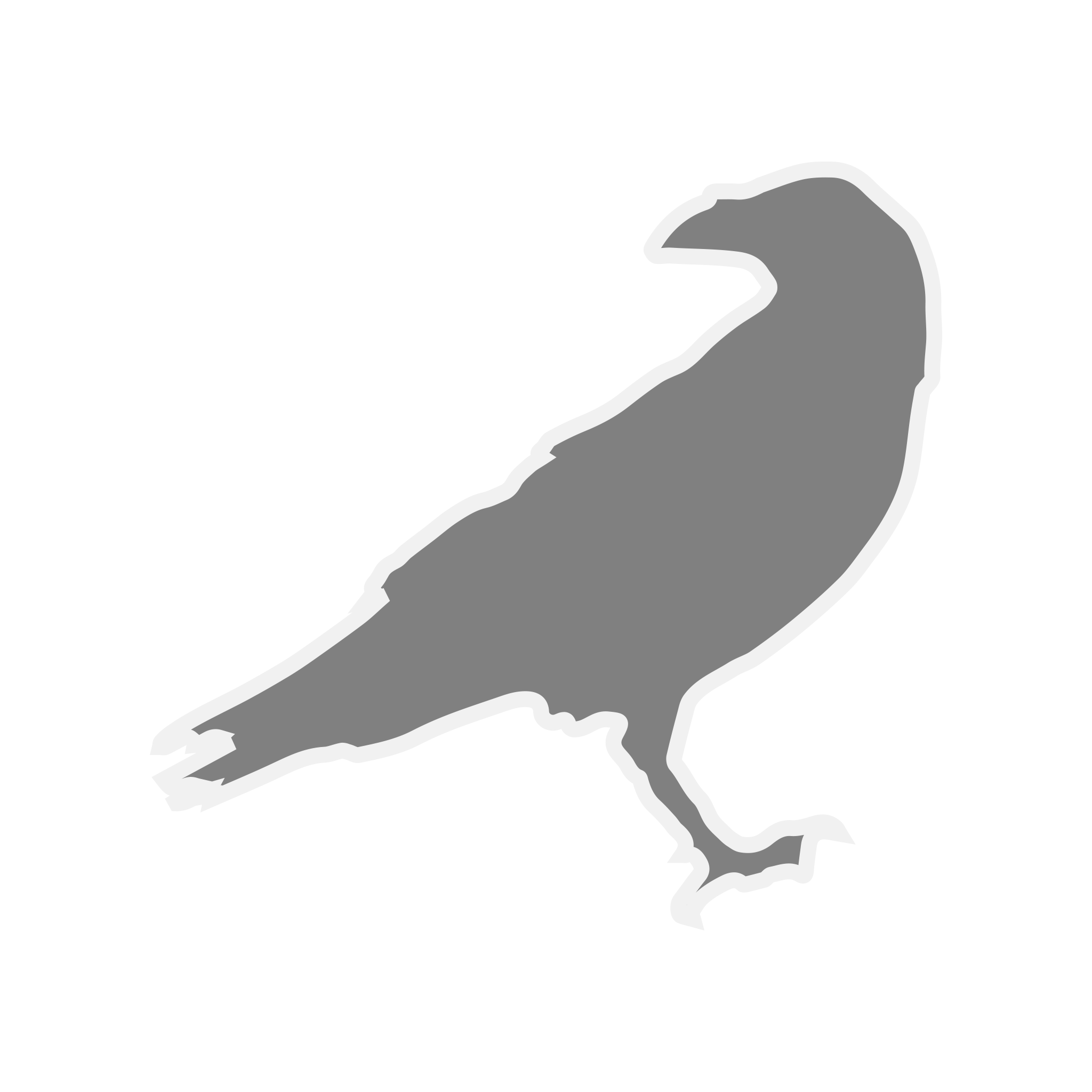The default yum repositories on CentOS 7 will not install the latest Nginx version on the system.
One of the disadvantages is that your system may be at risk because important security updates may be missing.
In this blogpost I will explain how to install the latest stable release on CentOS 7.
To enable the nginx repo do the following:
sudo bash -c 'cat >/etc/yum.repos.d/nginx.repo <<EOL
[nginx]
name=nginx repo
baseurl=http://nginx.org/packages/centos/$releasever/$basearch/
gpgcheck=0
enabled=1
EOL'This will enable the stable repository from Nginx in yum.
Note we disabled gpg key check to keep this tutorial simple!
Next install newest stable Nginx version:
sudo yum install nginx
Check nginx version:
sudo nginx -vEnable and start Nginx:
sudo systemctl enable nginx
sudo systemctl start nginx